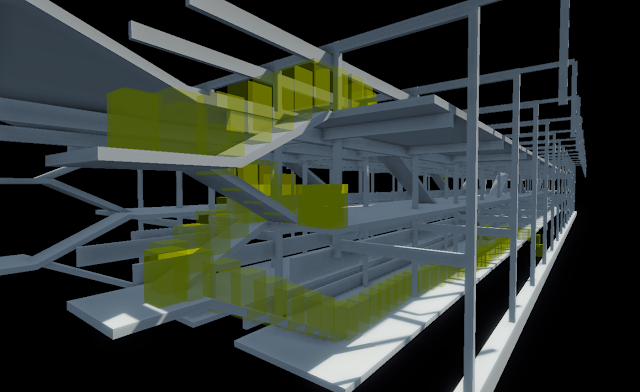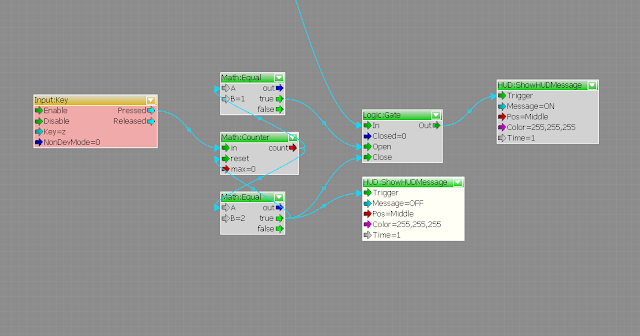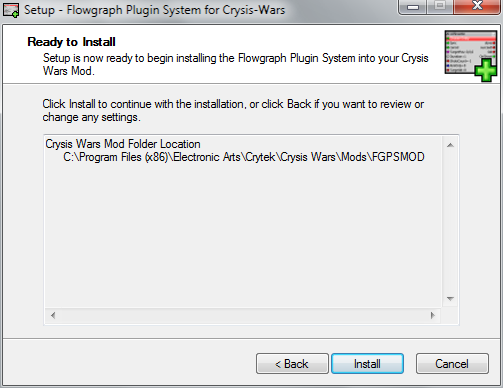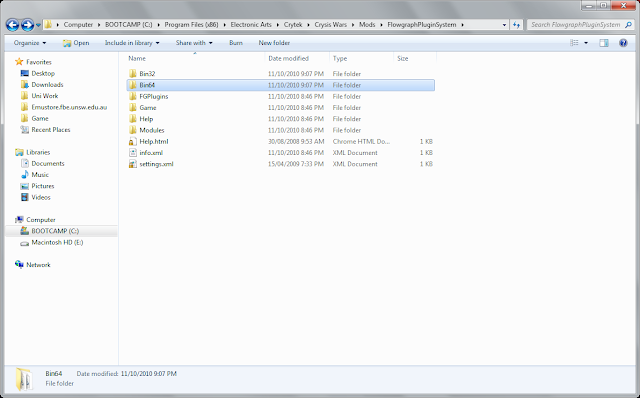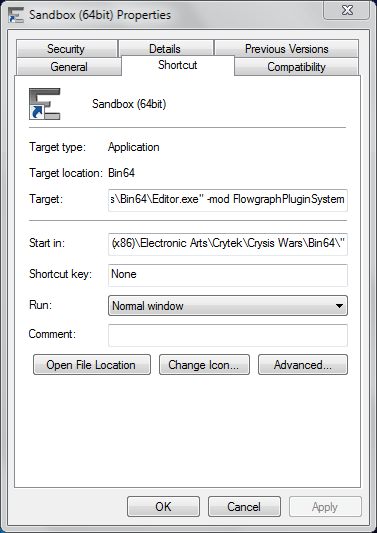OBJECT & LEVELS FOLDERS: http://www.mediafire.com/?9zeqrsjzg4ikg58
GOOGLE 3D WAREHOUSE: http://sketchup.google.com/3dwarehouse/details?mid=1e44a8afb7b04ab8fbc29a08d8504592
http://sketchup.google.com/3dwarehouse/details?mid=92b402d1bb3fc0dafbc29a08d8504592
JEREMIASZ SIECZKO (BENV2423)
Friday, November 5, 2010
THE POROSITY LENS: WHAT WE DESIRE FROM SPACES
THE POROSITY LENS: WHAT WE DESIRE FROM SPACES
Architecture can be considered to be the art of creating space. All spaces are delegated specific rolls which are defined by how they are used. It can then be derived that architecture provides a desired service. The nature of this service is defined by the architecture's users, they essentially construct the spaces. It is then architectures responsibility to fulfil its users desires in a manner that will facilitate the reconstruction of spaces within it. Understanding the basic desires of users (as well as their behaviour, needs, & wants) through data collection and interpretation will allow for the evaluation of an architecture's spaces. Knowing how long users spend in a particular space, how they circulate within an architecture (and between spaces), how they interact with others, and whether it fulfills their criteria can potentially influence how a design is considered; greatly simplifying the designers role when envisioning how a building should be used and making the building more effective/efficient in fulfilling its roll.
REFERENCES
"[Cederic] Price believed that architecture was a service, that it should enable its users to recondition it in relation to their needs and criteria. He also believed that the delaying of spatial decisions in an ever-changing world was vitally important." Neil Spiller, Digital Architecture Now- A Global Survey of Emerging Talent, p. 10
http://designmuseum.org/design/cedric-price
Conversation Theory:- "[Gordon] Pask believed that out knowledge of the world is conditioned by the conversation we have with it and with others. In relation to architecture, the process and re-evaluation that a designer adopts is a second-order cybernetics conversation. Once we understand the process we instigate when designing, it follows that we should then ask whether it is possible to create an architecture machine that might then help us to design" Neil Spiller, Digital Architecture Now- A Global Survey of Emerging Talent, p. 11
http://en.wikipedia.org/wiki/Gordon_Pask
http://en.wikipedia.org/wiki/Conversation_Theory
RESEARCH ASSIGNMENT: INTRODUCTION TO THE FLOWGRAPH EDITOR
I had a very difficult time gaining a greater understanding of the Sandbox2 Flowgraph Editor between EXP1 & EXP2. I found that creating graphs required a certain mindset which was not helped by my lack of understanding of the Flowgraph Editor. Although a considerable amount of writing information exists on the Flowgraph Editor (including within official documentation) almost no visual tutorials explain the basics. Being a visual learner I found it very difficult to grasp what certain aspects within the Flowgraph Editor did and consequently spent a large portion of the time this semester figuring out what things did through trial and error. Small things like attaching Graphs to Entities instead of creating them separately took me a very long time to figure out. It is for this reason I chose to create a video tutorial that expanded on the basics & of course gave a visual presentation of the topic. Although Russel’s tutorial about Moving Entities does touch on some basics of the Flowgraph Editor I felt that more was necessary to give a better understanding for users to understand how to use the editor correctly. If this tutorial was available to me at the beginning of semester I would have been able to move along more quickly and produce more complex graphs earlier. I’ve included a number of links below which demonstrate the lack of video material on this topic. Using a variety of simple key words I search for tutorial and the flowgraph editor; my tutorial appears in all of them.
LINKS FOR BEGINNERS
http://www.youtube.com/watch?v=r0-zhMaecxQ
http://www.youtube.com/watch?v=nXcpobiKITQ
http://www.youtube.com/user/crymodportal#p/u
http://www.veoh.com/collection/officialSB2Tuts/watch/v6576568ReByyHfw
http://maxedgaming.com/tutorials/kb_categorie.php?id=10&sid=1595b26d0d9935f4772ba10fcfb1c36d
RECOMMENDED TUTORIALS
http://www.veoh.com/group/officialSB2Tuts
http://www.veoh.com/browse/videos/category/gaming/watch/v17308205SRsWdN2E
http://www.google.com/cse/home?cx=012680904516827000516:u4rw893h9vc
http://www.youtube.com/watch?v=mJ9u9NxSyBA
REFERENCES
http://doc.crymod.com/SandboxManual/
http://wiki.crymod.com/index.php/Creating_a_Flowgraph
http://wiki.crymod.com/index.php/Flowgraph_Guide
http://wiki.crymod.com/index.php/Flowgraph_Nodes
http://wiki.crymod.com/index.php/Flowgraph_Tips_and_Tricks
http://wiki.crymod.com/index.php/Sample_Flowgraph
http://www.crymod.com/thread.php?postid=507997#post507997
Friday, October 29, 2010
Thursday, October 28, 2010
EXP2: THE RIGHT TUNE
I am preforming only a initial investigation into the meaning of porosity in the built environment and I want the soundtrack to be reflective of this. For this reason I am looking to choose a tune that is perpetual in its composition without any significant developments. The music videos below are a short-list of the tunes I have identified to have (or partially have) this quality.
a)
"birds" (pleix) from pleix on Vimeo.
b)
A Growing Pile of Work from Siggi Eggertsson on Vimeo.
c)
Hecq Vs Exillion - Spheres Of Fury from Tim.Chris.Film on Vimeo.
d)
Huoratron - $$ Troopers from New Judas on Vimeo.
e)
f)
g
a)
"birds" (pleix) from pleix on Vimeo.
b)
A Growing Pile of Work from Siggi Eggertsson on Vimeo.
c)
Hecq Vs Exillion - Spheres Of Fury from Tim.Chris.Film on Vimeo.
d)
Huoratron - $$ Troopers from New Judas on Vimeo.
e)
f)
g
Sunday, October 24, 2010
Wednesday, October 20, 2010
HOW TO INSTALL THE FLOWGRAPH PLUGIN SYSTEM (FGPS) FOR CRYSIS SANDBOX2
I've created this quick tutorial for people in BENV2423 who are having trouble installing the FGPS. It is a little bit of a process and can get a little confusing if you don't know what you are doing, so give yourself plenty of time to read the instructions and any accompanying documentation.
This is a quick tutorial and I may have made mistakes, if something doesn't make sense then leave a comment and I'll try to fix it up soon!
11. You're done! Now launch Sandbox using the shortcut you just created and you should have a bunch of new nodes in your Flowgraph Editor!
This is a quick tutorial and I may have made mistakes, if something doesn't make sense then leave a comment and I'll try to fix it up soon!
1. Download the newest version of the FGPS for your whatever version of Crysis you are using (either plain Crysis or Crysis Wars). I'm using Crysis Wars (this is what we are using in BENV2423) so I will be downloading and installing the Crysis Wars FGPS v1.1.0.5
Main FGPS Page: http://www.crymod.com/thread.php?postid=507997#post507997
Crysis Wars FGPS v1.1.0.5 Page: http://crymod.com/filebase.php?fileid=3402
2. Once you have downloaded the file double click it to begin installation. Remember, take your time to read everything on screen to make sure it makes sense! There is no point rushing into this and installing the FGPS in the wrong place!
3. Firstly, tell the installer where your Mods folder is located. My Mods folder is located at C:\Program Files (x86)\Electronic Arts\Crytek\Crysis Wars\Mods but this might be different for you so double check.
The installer will then ask you in what sub-folder it should install. Since this is the first time we are installing the FGPS we fill create a new folder by completing the Mod Name box. Name it something useful that makes sense to you like FlowgraphPluginSystem or FGPSMOD. I've chosen to use FlowgraphPlginSystem for this example.
It will then ask you if it should create a folder with the name you chose, click Yes.
If you are happy with everything Click install.
4. The next step is to navigate to where you have installed the FGPS, for me this is C:\Program Files (x86)\Electronic Arts\Crytek\Crysis Wars\Mods\FlowgraphPluginSystem
At this point I recommend you have a read of the accompanying help file which is called Help.html. It will help you understand more about the FGPS.
Once you have had a flick through the help files you can set up the Flowgraph Plugins. Flowgraph plugins are kept as .dll files. Flowgraph Plugins that come with the FGPS are held in the FGPlugins folder, this is merely a storage location and does not mean they are installed. To install any Flowgraph plugin you need to copy it into either the Bin32 or Bin64 (depending on what the plugin specifies) folder.
5. In the FGPlugins folder you will find the plugins which come with the FGPS. There are two versions of each, one is Bin32 and the other is Bin64. I'm going to copy both from the FGPlugins folder into the coresponding Bin folder in the root of the FGPS installation.
Also not that each plugin has its own readme file which I also recommend you read.
Also not that each plugin has its own readme file which I also recommend you read.
6. Copy all the plugins from the FGPlugin\Bin64 folder
7. Navigate to the Bin64 folder in the FGPS installation root.
8. And Paste them in. You have now installed the Bin64 plugins. Repeat steps 6 to 8 for the Bin32 folder if necessary.
9. You now need to make the Mod launch when you start the Sandbox Editor. To do this you need a shortcut to the Sandbox Editor on your desktop, you can make one by clicking Start > searching for Sandbox > Right-clicking to bring up the menu > selecting Send to > Desktop (create shortcut)
10. Now Right-Click the shortcut on your desktop and select Properties. You now need to add a condition that launches the Mod when you click the shortcut. This is done by typing -mod FlowgraphPliginSystem (Where FlowgrapghPluginSystem refers to the name you gave the mod). Be sure to leave one spacebar space before -mod. So as an example my Target is: "C:\Program Files (x86)\Electronic Arts\Crytek\Crysis Wars\Bin64\Editor.exe" -mod FlowgraphPluginSystem
Click Ok
9. You now need to make the Mod launch when you start the Sandbox Editor. To do this you need a shortcut to the Sandbox Editor on your desktop, you can make one by clicking Start > searching for Sandbox > Right-clicking to bring up the menu > selecting Send to > Desktop (create shortcut)
10. Now Right-Click the shortcut on your desktop and select Properties. You now need to add a condition that launches the Mod when you click the shortcut. This is done by typing -mod FlowgraphPliginSystem (Where FlowgrapghPluginSystem refers to the name you gave the mod). Be sure to leave one spacebar space before -mod. So as an example my Target is: "C:\Program Files (x86)\Electronic Arts\Crytek\Crysis Wars\Bin64\Editor.exe" -mod FlowgraphPluginSystem
Click Ok
11. You're done! Now launch Sandbox using the shortcut you just created and you should have a bunch of new nodes in your Flowgraph Editor!
Monday, October 18, 2010
EXP2: COMMUNICATING SCALE & SIGNIFICANCE
a
What is interesting about the Memorial to the Murdered Jews of Europe is the usage of blocks to represent pages of the Talmud (a central text of mainstream Judaism).
"According to Eisenman's project text, the stelae are designed to produce an uneasy, confusing atmosphere, and the whole sculpture aims to represent a supposedly ordered system that has lost touch with human reason."
What is interesting is how these blocks are used to induce emotions within the space. They communicate a message as a group but do not make that much sense on there own.
c
d
What is interesting about the Memorial to the Murdered Jews of Europe is the usage of blocks to represent pages of the Talmud (a central text of mainstream Judaism).
"According to Eisenman's project text, the stelae are designed to produce an uneasy, confusing atmosphere, and the whole sculpture aims to represent a supposedly ordered system that has lost touch with human reason."
What is interesting is how these blocks are used to induce emotions within the space. They communicate a message as a group but do not make that much sense on there own.
c
d
Tuesday, October 12, 2010
HOW TO MAKE A CUSTOM ARCHETYPE IN SANDBOX2
Yesterday I spent a ridiculous amount of time trying to figure out how to create a custom architype so I could spawn it using the SpawnArchitype node included in the flowgraph plugin system. As it turns out it is a ridiculously simple process and I've compiled this quick tutorial for anyone else who wants to do something similar.
Step 1: Open the Database View Pane by going View > Open View Pane > Database View OR you can click the Database View button (DB) straight from the main Sandbox2 window
Step 2: Once the Database View is up stay on the default Entity Library tab. Add a new library by clicking the Add Library button and then giving it a useful name like Custom_Archetypes OR My_Archetypes
Step 3: Now click the Add New Item button on the right-hand side of the drop down menu. The Select Entity Class window will appear, select BasicEntity by going Scripts > Entities > Physics > BasicEntity
Step 1: Open the Database View Pane by going View > Open View Pane > Database View OR you can click the Database View button (DB) straight from the main Sandbox2 window
Step 2: Once the Database View is up stay on the default Entity Library tab. Add a new library by clicking the Add Library button and then giving it a useful name like Custom_Archetypes OR My_Archetypes
Step 3: Now click the Add New Item button on the right-hand side of the drop down menu. The Select Entity Class window will appear, select BasicEntity by going Scripts > Entities > Physics > BasicEntity
Step 4: Give the new entity a useful name and group (although giving it a group is not necessary, this is more so to keep things organised). Click OK
Step 5: Select the entity you have just created and click on the open new model in the class properties. Select the model you wish to use.
Step 6: You're done! Now use the BasicEntity name in the Entity:SpawnArchetype node- in this example this called Custom_Architypes.Boxes.Box01 (with Archetype spelt wrong)
Monday, October 11, 2010
WEEK4: FLOWGRAPH - ATTACH EMITTER & MATERIAL OPACITY
Following the flowgraph image and demonstration from the lecture create two flowgraphs of your own; one that attaches an entity to your avatar and one that alters the opacity of an entity in response to your avatar.
http://www.filefront.com/17379010/Crysis_Sandbox2_SpawnParticelEffect_flowgraph.xml
MATERIAL OPACITY
http://www.filefront.com/17379004/Crysis_Sandbox2_EntityOpacity_flowgraph.xml
Both the above image from lecture, Exp2 Week4 (TRACE + REPRESENTATION) - http://www.russelllowe.com/benv2423_2010/experiment2/reference/Lecture09_TraceAndRepresentation2010.pdf
ATTACH EMITTER
http://www.filefront.com/17379010/Crysis_Sandbox2_SpawnParticelEffect_flowgraph.xml
MATERIAL OPACITY
http://www.filefront.com/17379004/Crysis_Sandbox2_EntityOpacity_flowgraph.xml
Both the above image from lecture, Exp2 Week4 (TRACE + REPRESENTATION) - http://www.russelllowe.com/benv2423_2010/experiment2/reference/Lecture09_TraceAndRepresentation2010.pdf
Subscribe to:
Posts (Atom)